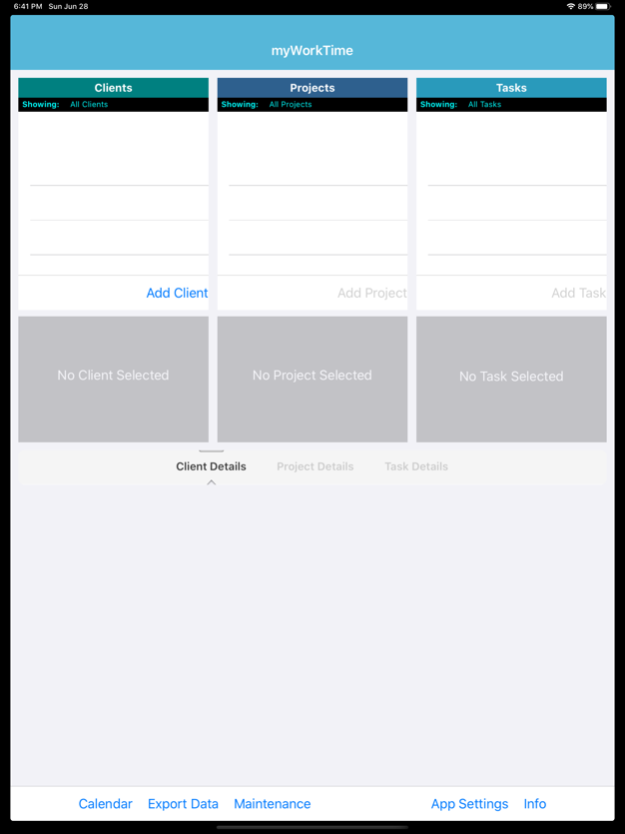myWorkTimeLite 1.7.0
Continue to app
Free Version
Publisher Description
Timesheets & keeping track of your hours is a must for consultants & freelancers.
MyWorkTime will help you keep track of your Clients, Projects and Tasks, making timesheets, time tracking simple.
Every hour, minute & second you work on a Client, Project will be recorded & accounted for thanks to our tracker task tracking app.
Export timesheet data via e-mail in text or CSV formats.
There are 113 currencies in the time tracking app.
Use multiple work timers to track all your work clients, projects and tasks.
Keep track of your work day and timesheet by adding Unlimited Clients, Projects and Tasks.
Add work notes to Clients, Projects, Tasks and Work Logs so you can remember all details for your timesheet.
Billing Time Interval, Work Time Rounding, and Hourly Rate can be overridden at Client, Project, and Task level.
User selects application settings for Currency calculations, Work billing Time Interval, Billing Time Rounding, and Hourly Rate.
Easy to use hierarchical display so that you can view all work tasks, view all work tasks for a specific client, view all work tasks for a specific project, and view all work logs for a specific task.
Graphical Indication of running work tasks.
Work Timers keep running even when you are not running the app.
Navigate directly to the work tasks details from the calendar view.
Work Time Billing Rounding can be set to Round Up, Round Down, or Round to Nearest.
Keep track of your work & timesheets for Clients, Projects and Tasks on the go.
Work Time Billing Interval can be set to Hourly, 30 minutes, 15 minutes,5 minutes, 1 minute and 6 minutes ideal for freelancers, lawyers, Accountants, Consultants.
Export CSV via email or direct to iTunes.
Share your data across multiple devices via backup and restore.
Jun 28, 2020
Version 1.7.0
Upgraded to support iOS 13.5 based devices.
Your device now needs to support a minimum of iOS 12.x or higher. Time to upgrade your devices folks!
About myWorkTimeLite
myWorkTimeLite is a free app for iOS published in the Office Suites & Tools list of apps, part of Business.
The company that develops myWorkTimeLite is Universal Computer Consultants Pty. Ltd.. The latest version released by its developer is 1.7.0.
To install myWorkTimeLite on your iOS device, just click the green Continue To App button above to start the installation process. The app is listed on our website since 2020-06-28 and was downloaded 17 times. We have already checked if the download link is safe, however for your own protection we recommend that you scan the downloaded app with your antivirus. Your antivirus may detect the myWorkTimeLite as malware if the download link is broken.
How to install myWorkTimeLite on your iOS device:
- Click on the Continue To App button on our website. This will redirect you to the App Store.
- Once the myWorkTimeLite is shown in the iTunes listing of your iOS device, you can start its download and installation. Tap on the GET button to the right of the app to start downloading it.
- If you are not logged-in the iOS appstore app, you'll be prompted for your your Apple ID and/or password.
- After myWorkTimeLite is downloaded, you'll see an INSTALL button to the right. Tap on it to start the actual installation of the iOS app.
- Once installation is finished you can tap on the OPEN button to start it. Its icon will also be added to your device home screen.